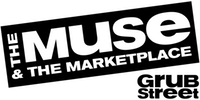How to Add In-Person Events and Other Features to Your Muse 2022 Registration
- Go to the Muse 2022 registration page.
- In the Discount Code box, type ADDONS22 and click Apply.
- Select the Add Ons ($0.00) option. Prices will be updated as you make your selections.
- Enter your previous order number, which you can find in your confirmation email from the day you registered. You can also resend yourself this email from the top of the registration page. Click Next.
- Confirm your name and email address. If you are adding in-person events to your conference registration, you only need to enter your own information. You do not need to enter a name or email address for your plus-one.
- Select any in-person events, Agent & Editor Info Sessions, and other conference experiences you would like to add to your registration.
- If you wish to use GrubStreet credit, please submit the Credit Code Request Form. We'll issue you a unique credit code within two business days. Credits cannot be applied retroactively. Enter your unique code in the Credit Code box and click Apply.
- Enter your billing information and click Submit.